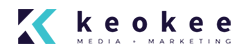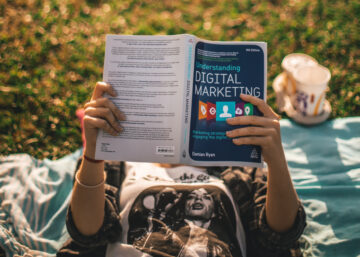Have you seen your business slipping further down the first page of Google recently? Or maybe you’re not showing up on the first page at all, anymore. Perhaps you’re getting fewer leads or web traffic than you have in the past. The solution to fixing many of these problems lies in maintaining your website. But what is the best way to maintain your website? And what does maintaining your website even mean?
Website maintenance is the act of regularly checking your website for issues and mistakes in order to keep it updated and relevant. This should be done on a consistent basis in order to keep your website healthy, encourage continued growth, and strengthen your Search Engine Optimization, or SEO.
Here at Keokee, we’ve offered boutique digital marketing solutions to our clients for years. We know a thing or two about best practices when it comes to website maintenance. Without further ado, here are three tips from our experts about the best ways to maintain your website and keep everything up to date.
Keywords
Let’s say, for a moment, that you run a dog-walking business. You have a beautiful website with some well-written copy and a few pictures of cute dogs of all kinds. However, you’re not getting the traffic or business that you want. The key to success may lie in website maintenance, specifically adjusting and updating your keywords.
Keywords are fairly simple. They are individual words or terms that best sum up the content on your page. With our example of a dog-walking business, a typical keyword would be “dog-walking.” Obvious, right? Incorporating this keyword (or key phrase, if you want to be technical) into the content of your website is a great start. However, don’t overdo it. A page that says “dog-walking” 1,000 times will dramatically increase your discoverability, but anyone who clicks on that page probably won’t stick around for very long. But what if “dog-walking” doesn’t get you the results you want? That’s when website maintenance comes in.
Using third-party tools, such as Semrush or Ubersuggest, to research keywords will give you insight into what people are actually searching for. Maybe “dog-walking” is low-volume compared to a keyword like “dog walkers” or “dog walkers near me.” In that case, it’s important to update your website and make sure you’re targeting these other keywords as well. Casting a wide net with keywords can be smart, but it’s also good to focus on a few high-volume ones.
Updating keywords is a key aspect of website maintenance. We recommend going through the content on your website once every few months and refreshing your wording. Search engines appreciate content that is current, but updating too frequently can actually hurt you and your business. Big updates should happen about once a quarter or even once a year. Small updates, like fixing typos, can be done as needed. Maintaining your website means sticking to a schedule.
Metadata
When it comes to maintaining your website, the next step after keywords is to focus on the invisible. Metadata is essentially data that provides information about other data. Confusing? It doesn’t need to be. We see and use metadata every day! For example, if you go to a bookstore, books are often sorted into a number of categories. You have Romance, Children’s, and History, for example. Books might be further organized by the name of the author or their topic. This system of organization is really no different than how search engines organize content. If you go to the Romance section of your bookstore and find cookbooks, you’ll be confused and frustrated. Same as if you search for dog-walking businesses on Google and get results related to adopting cats.
When we search for terms on Google or other search engines, metadata helps those search engines decide what to show us. Metadata includes information like the title of a web page or article, a short description of the content on a webpage, when the content was published, who published it, and more. Every page on the internet has metadata attached to it. Keeping that metadata updated is a key part of maintaining your website. In fact, it’s not an exaggeration to say that your metadata is just as important as your data – a.k.a. the actual content of your website.
But what exactly does updating your metadata mean? The answer will vary depending on the platform you’re using to design and build your website. Updating your metadata with WordPress will look different than updating it with Wix. However, there are some general tips to keep in mind regardless of your platform. It’s important to make sure the title of your webpage matches the content. Your webpage’s description also deserves attention (and it’s a good place to insert a keyword or two!). You should also pay attention to the URL slug (i.e. everything after the .com/ of your website) and whether it matches the content of your page.
Photos are also an important source of metadata. Keeping image titles, descriptions, and other identifiers up to date is an essential element of website maintenance. Maintaining your website means dedicating some time each month to checking up on your metadata.
Plugins and Optimization
In addition to metadata and fresh copy, maintaining your website also means working on all of the various plugins that make it tick. Updating your plugins generally means improving your website speed and responsiveness. It can also be a fast track to fixing any sudden, strange issues that came up overnight. It might sound easy.
However, updating plugins can be a dangerous task! Updating in the wrong order or updating some plugins but not others can break your website, leaving it slow to load or even inaccessible. For that reason, it’s a good idea to back your website up before updating everything running in the background. You wouldn’t try to change your oil with your engine running. The same principle applies to updating plugins. Back your site up and always consult an expert if you’re unsure about whether or not to update your builder, plugins, or anything else. As updating plugins can be time-consuming and requires careful attention, we suggest doing so about once a quarter. However, you should backup your website every week, if possible.
If updating plugins sounds intimidating, there are other ways to optimize your website! Website maintenance can also involve resizing images, removing dated plugins or unused webpages, and checking for broken links or 404 pages. We recommend tackling these smaller tasks about once a month.
Hire an Expert
Maintaining your website can be time-consuming and difficult. It can be a good challenge to learn how to do it on your own, but it can also be stressful to stay on top of everything. We recommend hiring an expert for this exact reason. Here at Keokee, we have been in the website maintenance, design, development, and digital marketing industry for over 15 years and have helped countless individuals and businesses maintain and operate their websites. Take a look at the extraordinary work we’ve done for clients all across the country and see if we’re a good fit for you and your small business. We want to be your digital experts. Contact us today and see how we can help you not just maintain your website, but transform it into a lead-generating machine.